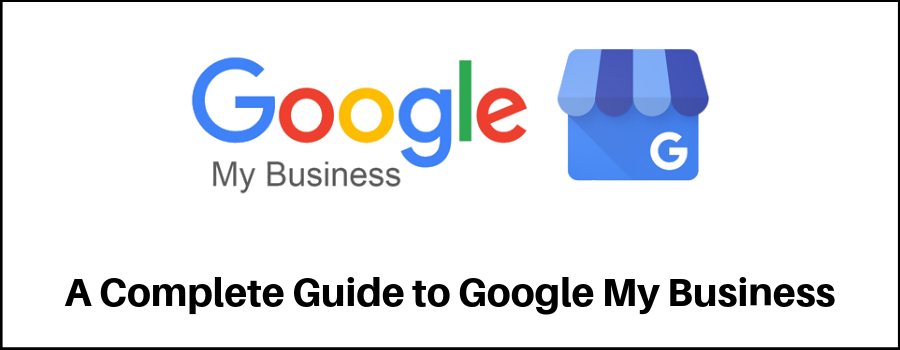What is Google My Business?
Google offers a free platform online to showcase your business and make it listed on google maps. So when consumers do a google search or a google maps search for a certain product/service your business will be listed among the results with additional information such as phone number, location, open timings, etc. With the help of this information, the consumer can reach out to you for any purchases.
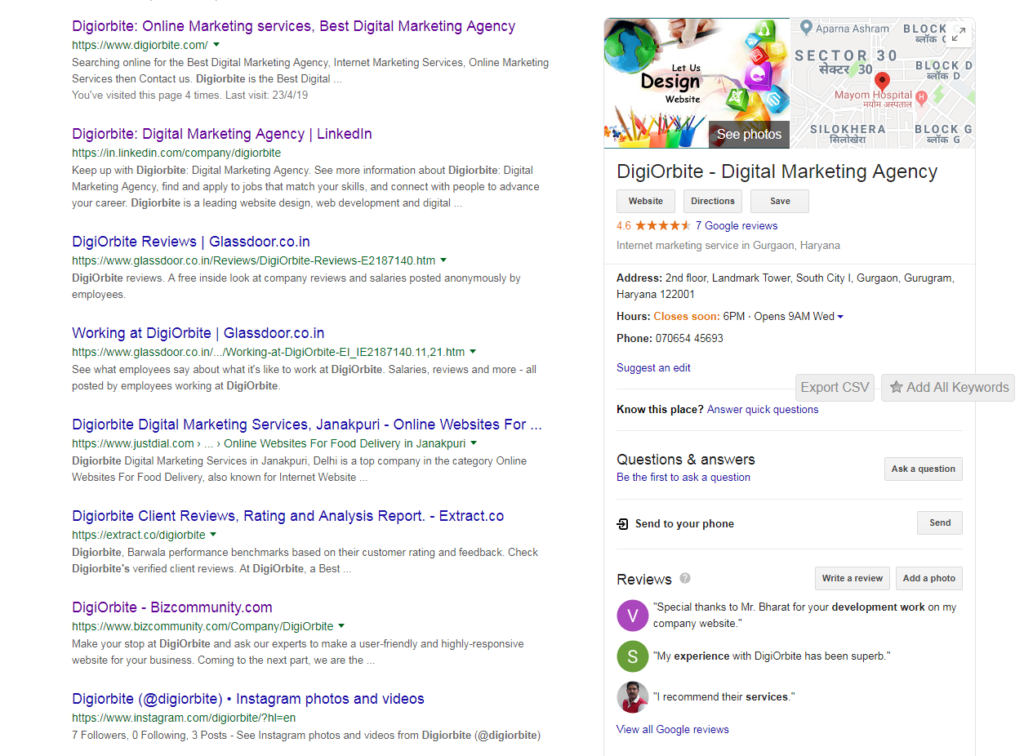
How to Register for Google My Business?
It’s a fairly easy process and one has to just follow the following steps carefully:
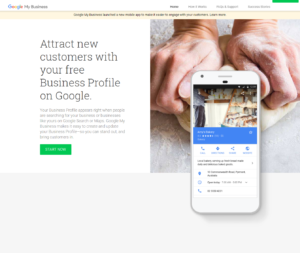
1) Open this link https://www.google.com/business
2) Click on the Green Color Start Now button
3) Sign-in using your Google Account, if you do not have one, create an account.
4) Input the Name of your Business (which will be shown in public) and click “Next”.
5) Input your business location and click “Next”.
6) You get a few options, choose the following :
# If you want to serve your customers at your business address
a) Input your business address and click “Next”
or
# If you don’t serve customers at your Business address
a) Input your Business address
b) At the bottom, click on “I deliver goods and services to my customers ” and “Next”
c) List your serviceable areas and click “Next”
7) Use the search field to find your business category and click “Next”.
8) Input your website URL or a phone number for your business and click “Next”.
9) In order to complete the registration, you need to verify your connection to the business, to proceed for the verification process click “Finish”.
10) Just select a verification option which is suitable for you. If you do not have any authorization to manage the business, find the person who has the authorization and continues the process with the authorized personnel.
How to get a higher position in Google Business Listings?
Now you know how to list your business and why it’s crucial to set your business on Google Listings.
Let’s see how to improve your Ranking on Google Listings:
1) Complete Your Google My Business Listing
When a business enters complete and accurate information, it is easier to match with the right searches of what the consumer is looking for. It also helps the customer to know more about you and your business and when they can visit you. Add Information like Phone number, Website, Hours, Description, Categories, Photos, etc.
2) Engage With Customers using Reviews and Photos
Engage with your customers using reviews feature on Google. By responding to Reviews it means that you value the customer and what they have to say. Positive and high-quality reviews from your customers mean that it will increase your business’s exposure and increased customer visits to your business. Always encourage customers to leave feedback by creating a link, so that they can click and leave a review. By adding photos to your listing it exposes your products/services to the online audience searching for similar products/services.
3) Get Benefit of Messaging and Q & A feature
With the help of messaging features, potential customers can reach out to you via Text! It is a perfect way to engage and connect with people, by engaging in this way it will help to improve your conversion rate of leads to customers. Another feature that you must have is Questions & Answers. Once opted for this feature, curious shoppers can reach out to you with questions about your business, products or services. Answering questions from your side increases engagement and future shoppers with similar questions or doubt can use the previous answers as the reference.
4) Use Local Number
Google doesn’t love Tollfree numbers because of these kinds of numbers generally used for Spam. So will always recommend you to always use a local phone number with the area code of your location. It will surely help your business listing in getting a higher position in the search engine results.
5) Optimize your Listing Description
While entering a description about your business, do not be excessive as there is a character limit and will most likely de-rank because of that. Always try to put something short and catchy and be sure to include local SEO words about your business which will improve matching your listing with the search of the shopper.
6) Keep Your Hours Updated
Yes, Always keep your Hours updated because Google tells its users if a business is open, closed, or opening or closing soon. Being Updated with your Business Hours can give potential customers the impetus to use your business.
7) Properly Categorize Your Business
In terms of ranking, the category field of your Google My Business profile (and Maps listing) is the most important attribute. Google can detect category information from your website and other mentions of your business across the web, but it’s important for you to go in and manually add as many relevant categories as you can. To add categories, type in keywords to describe your business and Google will display matching categories from which to choose.
8) Add photos to your listing
Adding photos to your listing is a visual treat trick to stand out on Google Business Listing. Photos should be inclusive of work culture inside premises, Brand logo, inside interiors, exterior building or office look and exterior view. You can also post photos of staff with happy faces. Google allows to post more than one pic, so make use of it and select pictures that define your business correctly and can entice the customers.
9) List on directories that customer trust
Google isn’t the only place where customers find new services. There are lots of directories that people search when they’re looking for a new restaurant or local business such as Yelp, Yahoo Local Listings, or Bing Local. Users search for businesses on these directories often and trust the feedback they get from the ratings that they find there.
10) Embed maps on your website
Embedding a Google map on your website will touch two things, firstly it lets Google know that you have a local presence and it will also help potential customers to stay engaged and learn where to find your business. Anything you can do to make it easier for customers to get to your store is worth doing. To embed a Google Map on your website, search for your business name in Google Maps. Click on “Share” in your listing and select the “Embed a map” tab. Copy and paste the link on your business’s contact page.
11) Get more Google reviews
Reviews have always been an important factor for ranking on Google Maps because review sites are well moderated, which makes it harder for people to give and get fake reviews. Do keep in mind that once you open up your business for people to post reviews there is no way back. You can increase your reviews by putting your Google Maps review link on your business cards, invoices, and in your email signature. It is technically against Google’s policy to ask for reviews, but you just want to make it as easy as possible for your customers to at least find where they can do it.
12) Put your main Keywords in the GMB Business Name
This is one of the major factor when we talk about ranking in Google maps. To put your main keyword in your Google My Business Listing Name it helps you to rank higher in Google map results. Google Always priority that listing which has the keyword (which user search) in their GMB name.
13) Keep Up With Social Media
Google is paying more and more attention to social signals as a way to determine rankings, especially when it comes to Maps results. Businesses that have an active and consistent online presence are more likely to make their way up the rankings.
14) Use Google my Business posts
Google my Business posts is the new feature which allows you to create content that shows up directly in local search results. It’s a great way to reach local customers and let them know that you know what you’re doing. When you post, keep the content engaging with videos and images, and link to your site to drive more traffic.
15) Make your website mobile friendly
We live in the mobile era, and if you are yet to get on board you are most likely losing business to your competitors. A Google study in 2014 found that 4 out 5 people were searching on various devices for local information, and 88% of people searched on their smartphones with local intent.
16) Looking beyond Google maps
Getting your small business to rank in Google Maps is a local search priority but it’s not the only thing to focus on. You still want to think about backlinks and brand citations – especially from local, authoritative sources. If you can’t produce the kind of content that naturally attracts links, then get involved with the community and local sources that are likely to mention your efforts. Finally, be sure to keep up with the latest developments in local SEO because Google still has some work to do here. The search giant still needs to improve the way it deals with spam listings in Google Maps and local results – so you can expect more changes to come.
17) Wait for ropes-in tasty fruit
Good things do take time to happen, if you are trying rank in the highly competitive market, you know it will take time. Give your tactics and efforts some time to grow a plant out of a seed. Doing multiple off page/link building tasks, and receiving a little flood of reviews all at once can look unnatural. So, you better go easy on the process and must keep posting guest posts.
Why is Google Listings Crucial for your Business?
Considering Google Listings is a free service, there is no reason to opt out of it.
About 20 years ago, every household owned a big fat phone book with information regarding local business listings. And one has to scroll through these pages to find a service they are looking for.
However those phone books have been replaced by services like Google Listings, business owners now register on these services to put themselves on the map so that they are visible when a consumer needs to look them up.
Business owners once registered can add their phone numbers, map coordinates, website URL (for more information), mention open hours of your business, manage and respond to reviews.
Google’s services are crucial since most internet users prefer to use Google and its services to locate a nearby Business. Customers can also post reviews about the business which can guide other potential customers to seek or stay away from your business based on the ratings.
Feel free to Contact us, if you still have any Query. We would love to hear from you.