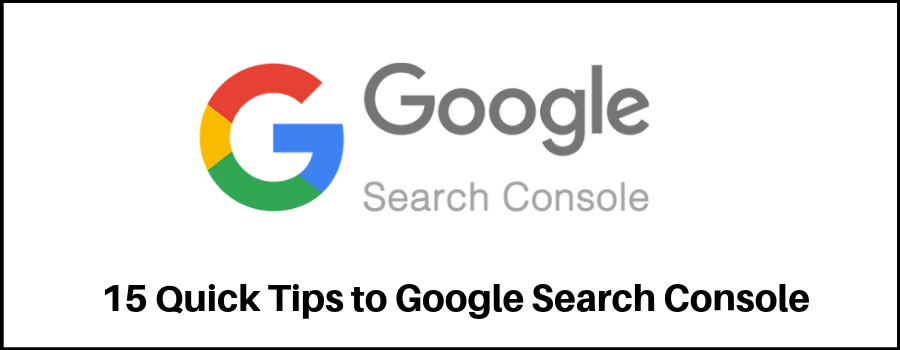What is Google Search Console?
Google Search Console is one of the many free tools provided by Google to help website owners to maintain and monitor their presence on Google Search Results. With the help of this tool, it provides essential marketing data along with alerts regarding errors, security issues and indexing problems that might affect your website’s ranking on Google.
There are many ways to smartly use Google Search Console to increase rankings and drive traffic to your website, below are the top tips to use Google Search Console smartly:
1) Set permission levels at ‘Full’ for users, so that they can receive critical alerts and take appropriate action accordingly.
2) Submit RSS feeds along with a sitemap to help Google index updates faster. The main benefit of using RSS feeds is that the files are smaller because they only contain the latest updates to the site and therefore gets downloaded more than Sitemaps.
3) Use the Search Console to find out pages with duplicate titles.
4) You don’t need to change the address tool when you migrate from HTTP to HTTPS.
5) Verification files and Meta tags can often be deleted accidentally, in order to tackle this use DNS methods since they are easier to add and least likely to be deleted by accident.
6) When using Google Search console it incorporates data from Google Safe Browsing tool, this tool will display if you are linking to any hacked sites.
7) You can find out about any broken links on your website using the crawl section in Google Search Console, giving you a list of broken links including URL with error 404.
8) With the help of the Console Tool you can learn which type of devices are visiting your websites based on clicks you get on each type of device and you can switch over to see the number of impressions, click-through rate, and average position as desired.
9) Use the search console to check if your website works well on mobile. Navigate to the search traffic section on the left side menu and select Mobile Usability. After that, you should see a message regarding your websites mobile usability.
10) Find out your most popular pages using the Search Analytics Section in both versions of the site of Google Search Console.
11) Find out where you are getting visitors from, this can be found in the same section as keywords and pages data then select Countries in the menu. You can then see the number of clicks your website receives from each country.
12) Use the URL parameters tool to clean your URLs before they are seen by crawlers, this makes it the most valuable crawl efficiency tool.
13) You can find out the most common keywords people used to get to your website. You can find this out by clicking on the Search Analytics bar in the middle of the page in the main dashboard.
14) Crawl Error Data changes whenever pages are re-crawled and the graph is produced. To get more meaningful results, plot the data by the number of errors occurring within your required timeframe.
15) If your website does not target any country and is international then choose ‘Unlisted’ in geographic settings. This actually helps rather than targeting a specified country.
Feel free to Contact us, if you still have any Query. We would love to hear from you.